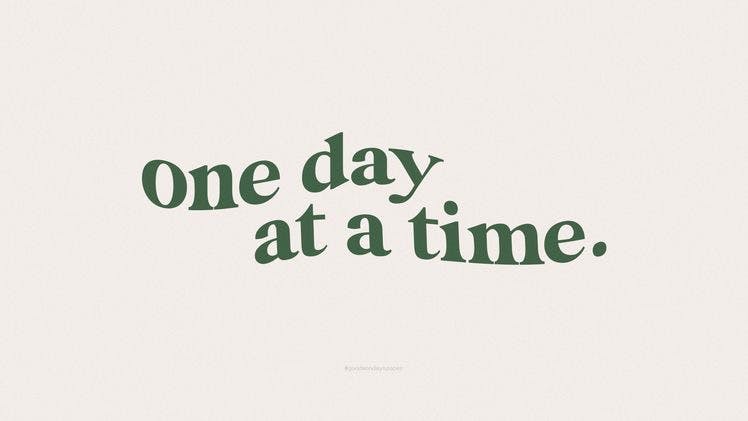A friend, Georgie, told me that the first time he heard of python as a programming language- he searched for 'Anaconda'. I asked him why and he said- if Python was a programming language, then he should learn the highest/largest language and master it (and anaconda happens to be much larger than python). He, however, had the shock on the realization- that programming languages were not named after the members of the family of snakes.
In fact, Guido van Rossum was reading a comedy series titled- "Monty Python's Flying Circus”. While he was at that ,he was implementing the programming language too, and decided to give it a short and mysterious name- "Python".
Python is an easy language to learn- if you consider the views of I, a tech nomad.
Let's get started-
What is python?
It is a popular general-purpose, high-level programming language. It is used in web development (server side), data science, artificial intelligence/machine learning, desktop applications, game development and many other fields.
Why Python?
Python works on different platforms (Windows, Mac, Linux etc).
Python's syntax enables programmers to write applications with fewer lines of code than they might with certain other programming languages.
Code written in Python can be executed immediately since it uses an interpreter system.
What you should know
The most recent major version of Python is Python 3.
You will need an Integrated Development Environment (IDE) / text editor, like: PyCharm, IDLE, PyDev, Thonny, Visual Studio Code, Atom and others. Even online IDE 's like Replit.
Practice, Practice, Practice
First of, Python is very readable and is similar to the English language and a bit of mathematics.
Let's write our first word in python
Many PCs and Macs will have python already installed.
To check if you have python installed on a Windows PC, search in the start bar for Python or run the following on the Command Line (cmd.exe):
C:\Users\Your Name>python --version
To check if you have python installed on a Mac PC or Linux, run the following on the Command Line (cmd.exe):
python --version
OR
If Python is not installed on your computer, then you can download it for free from the following website: https://www.python.org/
THEN
Open your IDE or Code editor after setting python as language.
Create a new file (name.py) and type-
print("Hello, World!")
[so, using the print function; and enclosing the words of your choice in a single or double quotation and then in parenthesis; the output (Hello World) is seen in the console]
viola!!
This is a little introduction to the world of python.
See you in my next article.
(peek-a-boo: it will be one project per day, for the next 100 days)
Blackalbinodee